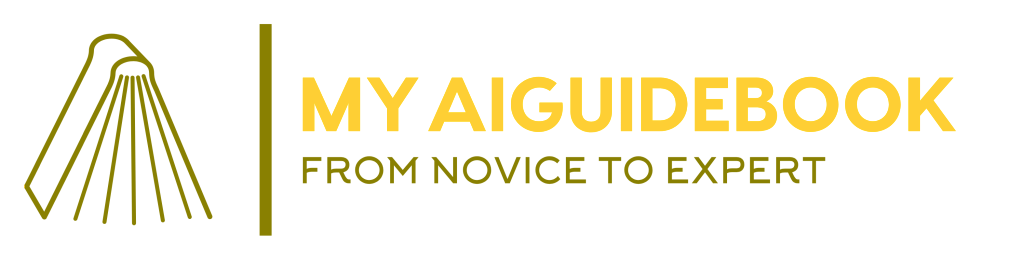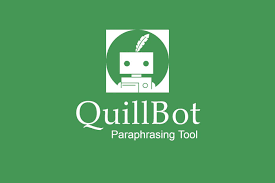In today’s fast-paced world, capturing spoken content and converting it into text has become an essential task for many professionals. Whether you’re conducting interviews, attending meetings, or participating in lectures, the ability to quickly and accurately transcribe spoken words can save you time and enhance productivity. Otter.ai, an AI-powered transcription service, offers a seamless solution to this need. This guide provides an in-depth overview of Otter.ai, exploring its features, benefits, and step-by-step instructions on how to use it effectively.
What is Otter.ai?
Otter.ai is an advanced AI-driven transcription service that converts spoken language into written text with remarkable accuracy. Designed for professionals, students, and content creators, Otter.ai can transcribe meetings, interviews, lectures, and more, in real-time or from pre-recorded audio files. The platform also supports speaker identification, searchable transcripts, and seamless integration with popular meeting tools, making it a versatile tool for managing and analyzing spoken content.
Key Features of Otter.ai
- Real-Time Transcription: Otter.ai provides live transcription during meetings, lectures, or conversations, allowing users to view the text version of spoken content as it happens.
- Speaker Identification: The AI is capable of distinguishing between different speakers, labeling them accordingly within the transcript. This is particularly useful in group meetings or multi-person interviews.
- Searchable Transcripts: All transcripts generated by Otter.ai are fully searchable, making it easy to locate specific words, phrases, or topics within large amounts of text.
- Meeting Tool Integration: Otter.ai integrates with popular video conferencing platforms like Zoom, Microsoft Teams, and Google Meet, enabling automatic transcription of virtual meetings.
- Custom Vocabulary: Users can add specific terms, names, or industry jargon to Otter.ai’s vocabulary to enhance transcription accuracy.
- Collaboration and Sharing: Otter.ai allows users to share transcripts with team members or collaborators, who can then comment, edit, and highlight key sections directly within the platform.
- Export Options: Transcripts can be exported in various formats, including text files (TXT), PDFs, and subtitle files (SRT), making them versatile for different applications.
- Mobile and Web Accessibility: Otter.ai is accessible through both mobile apps and a web interface, providing flexibility for users to transcribe content on the go or from their desktop.
Benefits of Using Otter.ai
- Time-Saving: Otter.ai automates the transcription process, eliminating the need for manual transcription and significantly reducing the time spent on creating written records of spoken content.
- Enhanced Accuracy: With AI-driven technology and the ability to add custom vocabulary, Otter.ai delivers highly accurate transcriptions, even for industry-specific terms or complex language.
- Improved Collaboration: Otter.ai’s sharing and collaborative features enable teams to work together on transcripts, ensuring that key points are highlighted, and everyone is aligned.
- Convenience and Flexibility: With real-time transcription, mobile access, and seamless integration with meeting tools, Otter.ai offers unparalleled convenience for users across different environments.
Step-by-Step Guide to Using Otter.ai
1. Sign Up and Log In

- Visit the website or download the app, then sign up for an account. Otter.ai offers a free plan with basic features, as well as premium subscriptions for advanced capabilities.
- After signing up, log in to access your Otter.ai dashboard.
2. Start Recording or Upload Audio
- Live Recording: To transcribe a live conversation, click on “Record” within the Otter.ai interface. The AI will start transcribing in real-time as the conversation unfolds.
- Upload Audio/Video Files: If you have pre-recorded audio or video files, you can upload them to Otter.ai for transcription. The platform supports various file formats, making it versatile for different needs.
3. Real-Time Transcription
- If you’re recording live, you’ll see the transcription appearing on the screen in real-time. Otter.ai will automatically identify and label different speakers, making it easier to follow the conversation.
4. Review and Edit the Transcript
- Once the transcription is complete, review the text for accuracy. Otter.ai allows you to edit the transcript directly within the platform. You can correct any errors, add speaker names, and highlight key sections of the conversation.
5. Search and Organize Transcripts
- Use Otter.ai’s search function to find specific words or phrases within the transcript. This is especially helpful for quickly locating important points in long conversations.
- Organize your transcripts into folders for easy access and future reference.
6. Collaborate and Share
- Otter.ai makes it easy to collaborate with others. Share the transcript by sending a link or inviting team members to collaborate directly within the platform. Collaborators can leave comments, suggest edits, and highlight important parts of the transcript.
7. Export the Transcript
Once you’ve reviewed and edited the transcript, you can export it in various formats, such as TXT, PDF, or SRT (for subtitles). This flexibility allows you to use the transcript for different purposes, whether for documentation, content creation, or video editing.
Tips for Maximizing Otter.ai</strong>
- Integrate with Meeting Tools: If you regularly participate in virtual meetings, integrate Otter.ai with tools like Zoom or Microsoft Teams. This enables automatic transcription of all your meetings, ensuring you never miss an important point.
- Customize Vocabulary: Add specific terms, names, and jargon to Otter.ai’s custom vocabulary. This improves transcription accuracy, especially in specialized fields or industries.
- Use Mobile App for On-the-Go Transcription: Take advantage of Otter.ai’s mobile app to transcribe conversations on the go. Whether you’re attending a conference or conducting an interview in the field, the mobile app ensures you capture every word.
- Review and Edit Immediately: After a meeting or conversation, take a few minutes to review and edit the transcript while the conversation is still fresh in your mind. This helps ensure accuracy and completeness.
Conclusion
Otter.ai is a powerful and versatile tool that simplifies the transcription process, making it accessible to anyone who needs to convert spoken content into written text. Whether you’re a business professional, student, researcher, or content creator, Otter.ai can save you time, improve accuracy, and enhance collaboration. By integrating Otter.ai into your workflow, you can focus more on analyzing and using your content, rather than spending hours transcribing it manually.
Start using Otter.ai today and experience the future of transcription!
See also: Mastering Writing With QuillBot AI: A Comprehensive Guide