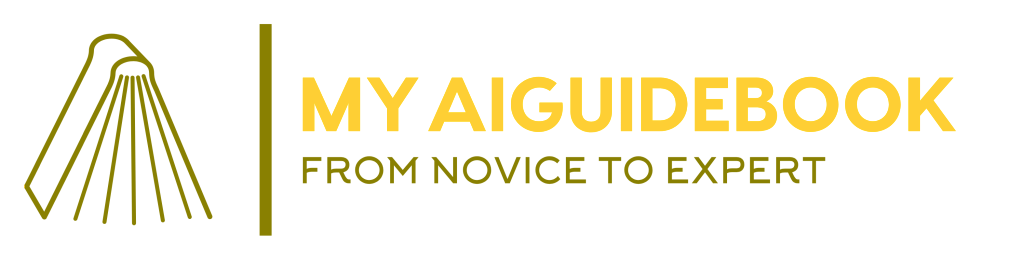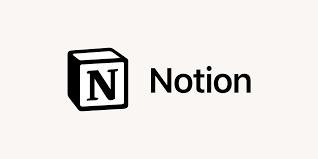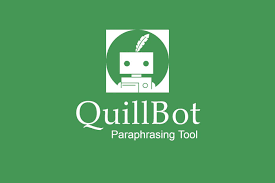Notion is a powerful platform that combines note-taking, task management, knowledge sharing, and collaboration tools into one cohesive workspace. Whether you’re a solo entrepreneur, a small team, or a large organization, Notion provides the flexibility and scalability to adapt to your unique needs and workflows. From personal to-do lists to complex project management systems, Notion offers a versatile solution for organizing information and getting things done.
Notion has revolutionized the way individuals and teams organize, collaborate, and execute their ideas. With its versatile features and customizable interface, Notion serves as the ultimate all-in-one workspace, empowering users to streamline their workflows, unleash creativity, and achieve productivity like never before.
In this comprehensive guide, we’ll explore the key features of Notion and how you can leverage them to maximize your productivity and organization.
Key Features
- Notes and Documents: Notion allows users to create and organize notes, documents, and databases in various formats, including text, tables, lists, and multimedia content. With its intuitive editing tools and real-time collaboration features, users can capture ideas, brainstorm solutions, and document knowledge with ease.
- Task Management: Notion’s task management features enable users to create and track tasks, set deadlines, and prioritize work effectively. With customizable Kanban boards, calendars, and to-do lists, users can visualize their workflows, stay organized, and stay on top of their commitments.
- Knowledge Base: Notion serves as a centralized repository for storing and sharing knowledge within teams and organizations. Users can create wikis, documentation, and FAQs, making it easy to access and reference critical information whenever needed. With its powerful search functionality and tagging system, finding relevant content is quick and effortless.
- Collaboration: Notion fosters collaboration and communication among team members through features like comments, mentions, and shared workspaces. Users can collaborate in real-time, provide feedback, and discuss ideas within the context of their projects, enhancing transparency and productivity across the organization.
- Customization: One of Notion’s standout features is its customization options, allowing users to tailor their workspaces to suit their preferences and workflows. From custom templates and page layouts to personalized dashboards and integrations, Notion offers endless possibilities for creating a workspace that fits your unique needs.
How to Use Notion
- Sign Up: Get started by signing up for a Notion account on their website or downloading the mobile app from the App Store or Google Play Store. Choose a plan that suits your needs, whether it’s the free Personal plan or one of the paid plans for teams and businesses.
- Create Your Workspace: Once logged in, create your workspace by setting up pages, folders, and databases to organize your information. Experiment with different layouts and structures to find what works best for you.
- Add Content: Start adding content to your workspace by creating pages, writing notes, and uploading files. Use Notion’s editing tools to format text, add images, embed videos, and create interactive elements like checkboxes and buttons.
- Organize Your Information: Organize your information using Notion’s hierarchical structure, including pages, sub-pages, and databases. Use tags, filters, and properties to categorize and label your content for easy navigation and retrieval.
- Collaborate with Others: Invite team members to collaborate on your workspace by sharing pages or workspaces with them. Use comments, mentions, and shared databases to communicate and collaborate in real-time.
- Customize Your Workspace: Personalize your workspace with custom templates, themes, and integrations to enhance your productivity and workflow. Explore Notion’s extensive library of templates or create your own to suit your specific needs.
- Stay Organized and Productive: Use Notion’s task management features to create to-do lists, set reminders, and track your progress. Utilize Kanban boards, calendars, and timelines to visualize your workflows and stay on top of your commitments.
Conclusion
Notion is more than just a note-taking app – it’s a powerful productivity platform that empowers individuals and teams to work smarter, not harder. With its versatile features, intuitive interface, and endless customization options, Notion is the ultimate tool for organizing information, collaborating with others, and getting things done. Whether you’re a student, a freelancer, or a Fortune 500 company, Notion has everything you need to unleash your creativity, streamline your workflows, and achieve your goals.
See also: Octane AI: Empowering Businesses With Conversational Marketing