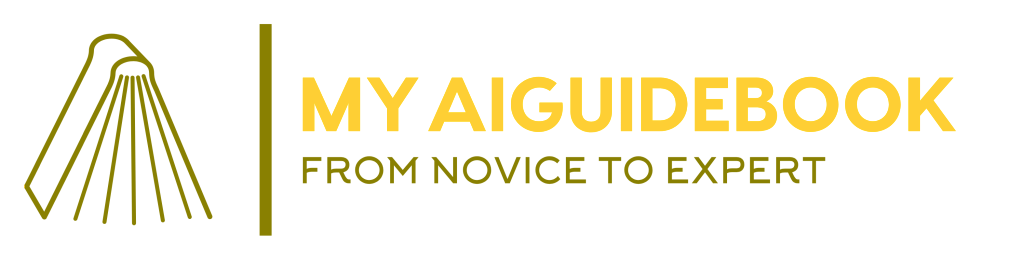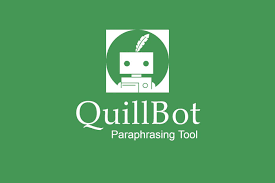Pictory is an advanced AI-driven video creation and editing platform designed to simplify the video production process. This tool allows users to effortlessly transform long-form content, such as blogs, articles, and text scripts, into engaging videos suitable for marketing, social media, and more. Its intuitive interface and powerful AI capabilities make video production accessible to everyone, regardless of technical expertise.
Key Features
- Automatic Video Creation
Pictory uses AI to automatically generate videos from text content. Users can input articles, blog posts, or scripts, and Pictory will create a video complete with relevant visuals, transitions, and voiceovers.
- Editing and Customization
The platform offers a wide range of editing tools, allowing users to customize their videos. This includes adding text overlays, adjusting the timing of scenes, incorporating music, and choosing from a variety of templates and styles.
- Voiceover and Narration
Pictory provides AI-generated voiceovers in multiple languages and accents. Users can select a voice that best matches their content’s tone and style.
- Social Media Integration
Videos created with Pictory can be optimized for various social media platforms. The tool offers pre-set dimensions and formats suitable for platforms like YouTube, Instagram, Facebook, and LinkedIn.
- Content Summarization
Pictory’s AI can summarize long-form content into concise video snippets, making it ideal for creating promotional materials, summaries, and teasers.
How to Use Pictory
- Sign Up and Get Started
Create an account on Pictory’s website and choose a subscription plan that suits your needs. The platform offers different plans based on the number of videos you plan to create and the features you require.
- Input Your Content
Start by entering your content into Pictory. You can copy and paste text from blogs, articles, or scripts, or upload files directly. Pictory’s AI will analyze the content and generate a storyboard.
- Customize Your Video
Use the editing tools to customize your video. Adjust the visuals, add or edit text overlays, choose background music, and select the appropriate voiceover. Pictory allows you to preview changes in real time.
- Generate and Edit
Once satisfied with the storyboard, click on the ‘Generate Video’ button. The AI will create a video based on your inputs. You can make further edits and adjustments as needed.
- Export and Share
After finalizing your video, export it in the desired format and resolution. Pictory supports various formats suitable for different platforms. Share your video directly to social media or download it for other uses.
Benefits of Pictory
- Ease of Use: No technical skills are required, making it accessible to beginners.
- Time-Saving: Quickly converts text content into videos, saving time on production.
- Customizable: Offers a range of editing tools for personalization.
- Multi-Language Support: AI-generated voiceovers in multiple languages enhance global reach.
Pictory is a valuable tool for marketers, content creators, and businesses looking to leverage video content without investing significant time and resources. Its AI-driven capabilities streamline the video creation process, making it easier than ever to produce high-quality videos that engage and inform audiences.