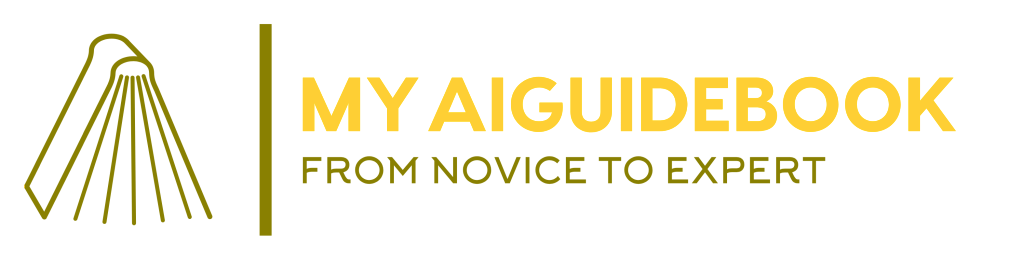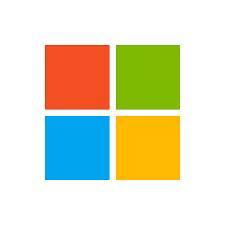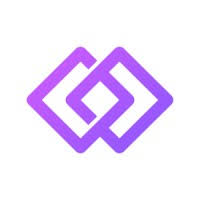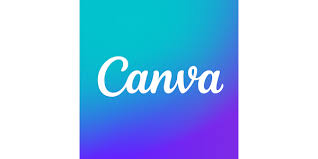Microsoft has announced the release of its AI-powered Designer app for both iOS and Android platforms. This innovative application, reminiscent of Canva, enables users to create a wide range of digital designs using simple text prompts. The app is no longer in preview and is now widely accessible.
The Designer app supports over 80 languages, making it accessible to a global audience. Users can access it through a free mobile app, on the web, and as an application in Windows.
To kickstart the creative process, Designer offers “prompt templates.” These templates provide various styles and descriptions that users can customize. The collaborative aspect allows users to share and build on each other’s templates, enhancing creativity and teamwork.
Versatile Design Capabilities
Designer isn’t limited to just stickers and greeting cards. Users can generate emojis, clip art, wallpapers, monograms, avatars, and more through text prompts. This broad range of capabilities ensures that the app caters to diverse creative needs.
One of the standout features of Designer is its ability to edit and restyle images using AI. Users can upload photos, choose from a variety of styles, and add specific details to transform their images. For instance, a simple selfie can be dramatically altered with different styles and additional elements.
Microsoft plans to enhance the app further with a “replace background” feature. This upcoming functionality will allow users to change the background of images using text prompts, providing even more creative flexibility.
Enhancing Productivity Tools
In conjunction with the standalone app, Microsoft is integrating Designer into other popular applications like Word and PowerPoint through Copilot. Users with a Copilot Pro subscription can create images and designs directly within their workflow. For example, creating a banner in Word based on the document’s content will soon be a seamless process.
Microsoft Photos on Windows 11 will also benefit from deeper integration with Designer. Users will be able to utilize AI tools to edit photos without leaving the Photos app. New features include the ability to erase objects, remove backgrounds, and auto-crop images directly within the application.
Microsoft’s AI-powered Designer app is a significant addition to the creative tools available on mobile devices. Its wide range of features, multilingual support, and integration with other Microsoft applications make it a powerful tool for both casual users and professionals. As Microsoft continues to enhance its capabilities, Designer is poised to become a go-to app for digital creativity.
See also: Unveiling The Hidden Labor Behind AI: Data Workers’ Struggles