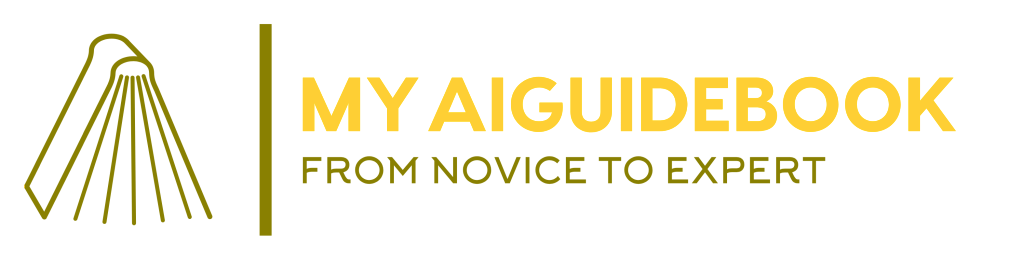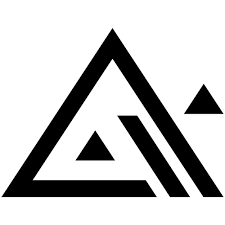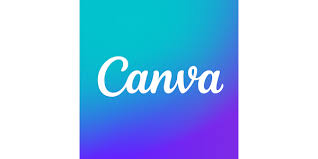At Google’s annual Made by Google 2024 hardware event, the company introduced a range of new products and features, with many AI innovations taking center stage. However, amid the flurry of announcements, some intriguing AI features might have flown under the radar. Here are a few noteworthy AI-driven tools that deserve a closer look.
One of the standout features for those who often forget details from phone conversations is Call Notes. Available exclusively on the Pixel 9 family of devices, Call Notes summarizes your conversations after a call ends. This summary, along with a transcript, is saved directly to your phone’s call log, making it easy to review important information later.
While this feature could be a lifesaver for many, it does raise privacy concerns. Google has addressed some of these by ensuring that Call Notes operates entirely on-device and notifies all parties involved when recording is in progress. However, the broader implications of this technology are yet to be fully assessed by security experts.
Pixel Studio: Creative Image Generation on Pixel 9
Google has introduced Pixel Studio, an image-generating app exclusive to the Pixel 9 series, including the Pixel 9, Pixel 9 Pro, and Pixel 9 Pro Fold. This app leverages both an on-device generative AI model and Google’s cloud-based Imagen 3 model to allow users to create images based on text prompts. Users can also add stickers and make edits to their creations.
Despite its creative potential, Pixel Studio does have limitations. According to Google, the app cannot generate human faces, likely a precaution after issues with Google’s Gemini AI earlier in the year. The app requires a stable internet connection, even though it utilizes an on-device component, and it remains unclear if additional safeguards are in place to prevent the generation of harmful content.
Pixel Screenshots: Making Your Screenshots Searchable
For users who frequently take screenshots to save important information like tickets, QR codes, or boarding passes, Google’s new Pixel Screenshots app is a game-changer. This app, which works locally on the Pixel 9 devices, uses AI to analyze the content within your screenshots, making them easily searchable.
Unlike Google Photos, which offers similar functionality but relies on cloud processing, Pixel Screenshots performs its analysis entirely on-device. For example, if you’ve captured images of squirrel-themed gifts for a friend’s birthday, Pixel Screenshots can quickly locate these images by simply searching for “squirrel.” The app not only retrieves the images but also provides links to where it found the items and summarizes relevant information.
Additionally, Pixel Screenshots can search for practical details like door codes or addresses across your saved photos, making it a highly useful tool for everyday organization.
Google’s 2024 event showcased a variety of AI-driven features that promise to enhance user experiences on the Pixel 9 series. From automatically summarizing phone calls to generating creative images and making screenshots searchable, these tools highlight Google’s ongoing commitment to integrating AI into everyday tasks. While some features, like Call Notes, may raise privacy questions, users are likely to welcome others, like Pixel Screenshots, as more efficient ways to manage their digital lives.
See also: XAI Unveils Grok-2 With Enhanced Image Generation On X