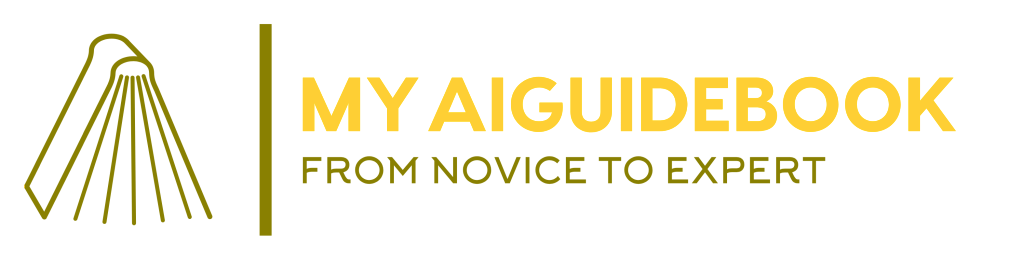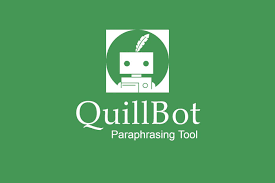Do you need help with long documents or battling with text-based content? Well, I bring you good news! Speechify is an AI tool that is here to transform your reading experience. In this guide, we’ll take you through the world of this amazing AI tool, showing you how to make the most of its features to enhance your reading efficiency.
Speechify is a powerful text-to-speech (TTS) software created by Cliff Weitzman to assist individuals with dyslexia and ADHD, as well as anyone seeking to improve their reading experience. It employs speech synthesis technology to convert text into natural-sounding audio, making it accessible to people of all ages and abilities.
Features of Speechify
- Unparalleled Text-to-Speech Service
Speechify offers more than simple text-to-speech functionality. It allows you to convert text into high-quality audio files, adjust reading speed, skip specific sentences, and choose from a variety of voices and languages.
- As a Google Chrome Extension
Install the Speechify Google Chrome extension to read entire web pages, Google Docs, emails, and files in multiple formats. Customize settings and save web pages for offline listening directly from your browser.
- The User-Favorite Speechify Mobile App
Download the Speechify mobile app on iOS and Android devices to listen to text on the go, scan documents, and edit text directly within the app.
How to Get Started with Speechify
- Installation: Visit the App Store or Google Play Store to download the Speechify app. For desktop users, add the Speechify Chrome extension from the Chrome Web Store.
- Sign Up: Create an account and follow the on-screen instructions to complete the registration process.
- Start Listening: Select any text you want to listen to and initiate text-to-speech conversion. Customize playback settings to your preferences.
Speechify: Free vs. Premium
Free Plan: For a period of three days, you can access the platform with some limitations, such as having access to basic text-to-speech functionality and a limited selection of voices to choose from.
Premium Plan: The platform provides you with a wide range of options to enhance your experience. With over 30 voices to choose from, you can select the one that suits your preferences the most. We also offer instant translation in more than 60 languages, so you can communicate effectively with people around the world. In addition, our advanced reading speeds and OCR technology make reading and understanding content a breeze. You can even take notes and synchronize them across multiple devices for easy access.
Conclusion
Speechify is more than just a text-to-speech tool; it’s a game-changer for anyone looking to improve their reading experience. Whether you’re a student, professional, or someone with reading difficulties, Speechify offers a comprehensive solution to enhance your productivity and accessibility. Try it today and discover a new way to consume text-based content!