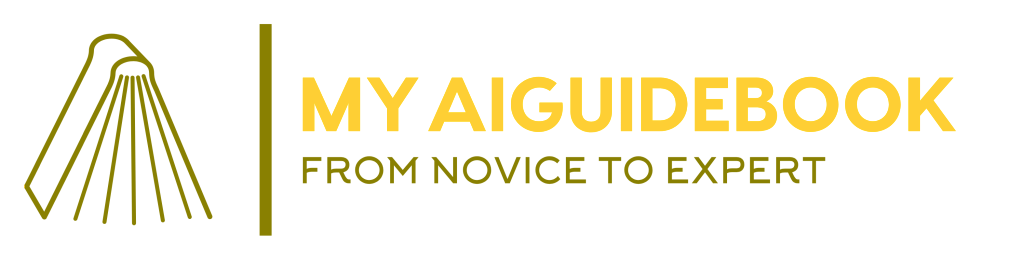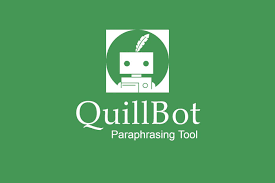Fireflies.ai is a powerful tool designed to make your life easier by simplifying transcription and providing valuable insights from your conversations. Whether you’re a professional looking to streamline your meetings or a student aiming to capture lecture notes, Fireflies.ai has you covered. In this step-by-step guide, we’ll walk you through how to make the most of this remarkable tool.
Step 1: Sign Up and Log In

To get started with Fireflies.ai, you need to create an account. Head to their website, and you’ll find the option to sign up. Once you’ve provided the necessary information and confirmed your email, log in to your newly created account.
Step 2: Schedule a Meeting
Once you’re logged in, you can schedule a meeting. Fireflies.ai works seamlessly with Zoom, Google Meet, Microsoft Teams, and more. Select the platform of your choice, set a date and time, and invite the participants.
Step 3: Integration Setup

To enhance your experience, Fireflies.ai offers integrations with popular tools like Google Calendar, Slack, and CRM platforms. To set up these integrations, visit the settings section and choose the integrations tab. Follow the instructions to connect Fireflies.ai with your preferred tools.
Step 4: Join Your Meeting

On the day of your meeting, make sure to log in to Fireflies.ai a few minutes before the scheduled time. This ensures the tool is ready to transcribe and record your conversation. If you don’t want to invite Fireflies to each meeting manually, you can use the auto-join options.

Step 5: Use In-Meeting Commands
Fireflies.ai offers in-meeting commands, which are essentially shortcuts to help you navigate your meeting more efficiently. For example, you can type “/transcribe” to start recording or “/summary” to generate a meeting summary.
Step 6: Review and Edit Transcriptions
After your meeting, you’ll receive a transcription of the conversation. You can access this transcription in the Fireflies.ai dashboard. Take your time to review it and make any necessary edits to ensure accuracy.
Step 7: Extract Insights
One of the most powerful features of Fireflies.ai is its ability to extract insights from your conversations. These insights can include action items, highlights, and key points. Use these insights to stay organized and follow up on important topics discussed during the meeting.
Step 8: Share and Collaborate

Fireflies.ai allows you to share your transcriptions and insights with team members or colleagues. Collaborate on action items, share notes, and ensure everyone is on the same page.
Step 9: Export Your Data
Fireflies.ai allows you to export your data in various formats, including text, PDF, and more. Choose the export format that best suits your needs.
Step 10: Optimize with Customization
Fireflies.ai provides customization options that allow you to tailor the tool to your specific requirements. Adjust settings, create custom commands, and make the tool work seamlessly for you.
Step 11: Stay Informed
Fireflies.ai is continually evolving and improving. Stay informed about updates, new features, and best practices to make the most of this powerful tool.