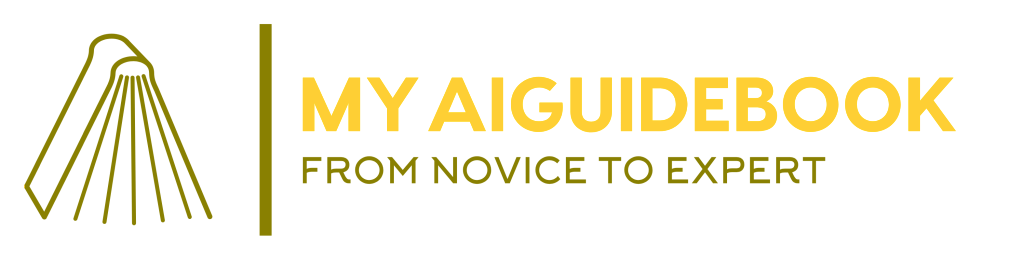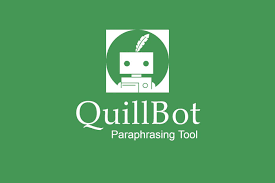DeepBrain Video Generator is an advanced artificial intelligence tool designed to streamline the process of creating high-quality videos. Leveraging state-of-the-art deep learning algorithms, DeepBrain can generate visually stunning videos from simple text inputs, making it an invaluable tool for content creators, marketers, and anyone looking to produce engaging visual content.
Prominent Features
- Text-to-Video Conversion: DeepBrain utilizes cutting-edge natural language processing (NLP) techniques to interpret text inputs and transform them into dynamic video content.
- Customizable Templates: Users can choose from a variety of pre-designed templates or create custom styles to match their branding and preferences.
- Rich Media Library: Access a vast library of images, animations, and effects to enhance your videos and captivate your audience.
- Automatic Voiceover: DeepBrain can generate synthetic voices to narrate your videos, eliminating the need for separate voice recording sessions.
- Real-time Preview: Instantly preview your video creations and make adjustments on the fly to achieve the desired results.
- Multi-platform Compatibility: Export videos in various formats compatible with popular platforms such as YouTube, Instagram, and TikTok.
How to Use DeepBrain Video Generator
Step 1: Sign Up or Log In
- Visit the DeepBrain website and sign up for an account or log in if you already have one.
Step 2: Choose a Template
- Select a template from the available options or create a custom template to suit your needs.
Step 3: Input Text
- Enter the text you want to convert into a video. This could be a script, a story, a product description, or any other content you want to visualize.
Step 4: Customize
- Customize your video by choosing background images, animations, and effects. Adjust the text formatting, font styles, and colours to match your branding.
Step 5: Add Voiceover (Optional)
- Optionally, add a synthetic voiceover to narrate your video. Choose from different voice styles and languages to personalize the narration.
Step 6: Preview and Export
- Preview your video to ensure everything looks perfect. Once satisfied, export the video in your desired format and resolution.
Step 7: Share and Publish
- Share your video on social media, embed it on your website, or use it in your marketing campaigns to engage your audience and drive results.
Conclusion
With DeepBrain Video Generator, creating stunning videos has never been easier. Whether you’re a content creator, marketer, or business owner, DeepBrain empowers you to bring your ideas to life and captivate your audience with visually compelling video content. Unlock the power of AI-driven video creation and take your storytelling to the next level with DeepBrain.