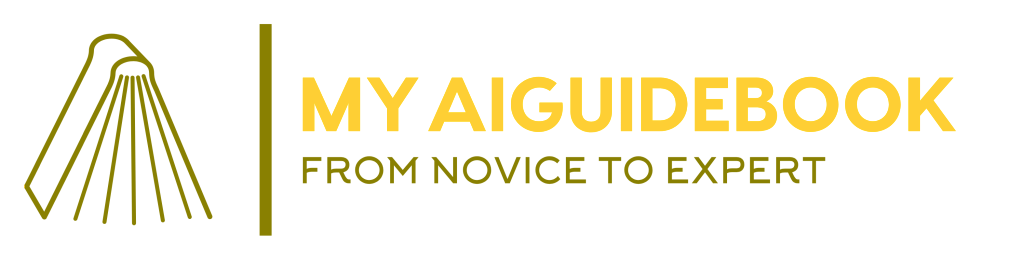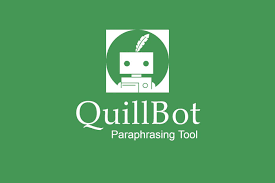ChipBot is an innovative customer engagement tool designed to enhance website interaction through a combination of video, live chat, and automated help desk features. This platform aims to improve customer experience, increase conversions, and reduce bounce rates by offering real-time assistance and automated support.
Prominent Features
- Live Chat: Engage with customers instantly via live chat. ChipBot sends mobile notifications to alert you when a customer wants to chat, enabling you to provide timely responses and close deals on the go.
- Video Support: Utilize video to offer personalized customer service, product demonstrations, or detailed explanations, fostering a deeper connection with your audience.
- Automated Help Desk: Automate responses to frequently asked questions, allowing customers to easily find product details and support information without waiting for a human response.
- Real-Time Notifications: Stay informed with real-time alerts for customer inquiries, ensuring that no lead is missed.
- Customization: Tailor the appearance and functionality of ChipBot to align with your brand, providing a seamless and professional user experience.
- Analytics: Track and analyze customer interactions to gain insights into their needs and preferences, helping you refine your support strategy and improve service quality.
Benefits of the Chipbot Tool
- Enhanced Customer Engagement: By offering immediate and personalized support, ChipBot helps build stronger relationships with customers.
- Increased Conversions: Real-time engagement and support can significantly boost conversion rates by addressing customer concerns promptly.
- Reduced Bounce Rates: Providing instant help reduces the likelihood of customers leaving your site due to unanswered questions or frustration.
- Improved Efficiency: Automation of routine queries frees up your team to focus on more complex customer issues, enhancing overall productivity.
How to Use ChipBot
Implementing ChipBot on your website is straightforward. Here’s a step-by-step guide to get you started:
1. Sign Up and Set Up
- Sign Up: Create an account on the ChipBot website. You’ll receive a confirmation email to verify your account.
- Dashboard Access: Log in to access your ChipBot dashboard, where you can manage all your settings and features.
2. Customize Your Widget
- Appearance Settings: Customize the look of your ChipBot widget to match your website’s branding. You can adjust colours, fonts, and button styles.
- Widget Placement: Decide where the widget will appear on your website. Common placements include the bottom right or left corner of the page.
3. Configure Live Chat
- Set Availability: Define your live chat availability hours. You can set specific times or make it available 24/7.
- Notification Setup: Ensure notifications are enabled so you receive alerts on your mobile device when a customer initiates a chat.
4. Add Video Support
- Upload Videos: Add instructional videos, product demos, or personalized messages to the widget. Videos can be a powerful way to engage visitors and provide detailed information.
- Interactive Elements: Incorporate clickable elements within videos to guide users to relevant parts of your website or additional resources.
5. Automate Help Desk
- FAQ Database: Populate the help desk with common questions and answers. This will enable the system to provide instant responses to typical customer inquiries.
- AI Training: Train the AI by feeding it with more complex queries and appropriate responses to improve its accuracy over time.
6. Monitor and Analyze
- Real-Time Analytics: Use the dashboard to monitor customer interactions in real time. Track metrics like response times, common queries, and customer satisfaction.
- Feedback Loop: Gather feedback from customers about their experience with ChipBot to continually refine and improve the tool’s performance.
7. Engage and Convert
- Proactive Chat: Set triggers for proactive chat invitations based on user behavior. For instance, if a visitor spends a certain amount of time on a page, ChipBot can prompt a chat to offer assistance.
- Follow-Up: Use the collected data to follow up with customers, providing them with additional information or offers to encourage conversions.
By integrating ChipBot into your website, you can significantly enhance customer engagement, provide top-notch support, and drive more conversions, all while streamlining your customer service operations.