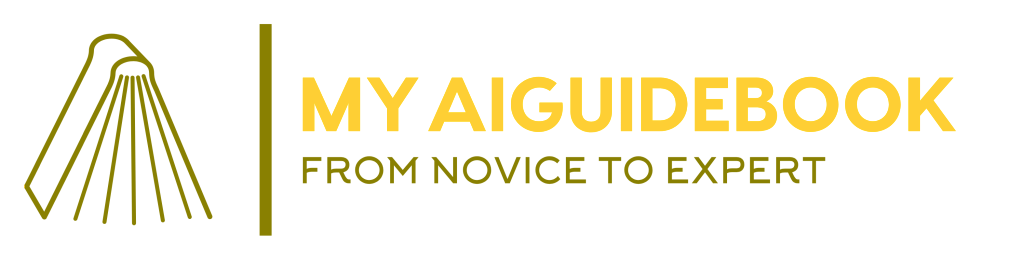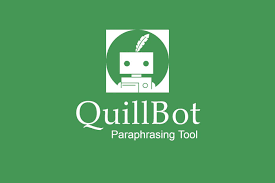Salesforce Social Studio is a powerful social media management platform that empowers businesses to streamline their social media efforts, engage with their audience, and analyze performance across various social media channels. With its intuitive interface and robust features, Social Studio is a game-changer for businesses seeking to elevate their social media presence.
Salesforce Social Studio is a comprehensive solution for businesses looking to master social media management. With its user-friendly interface, powerful features, and seamless integration with Salesforce’s ecosystem, Social Studio empowers businesses to engage with their audience effectively, analyze performance, and drive meaningful results through social media marketing efforts. Whether you’re a small business or a large enterprise, Social Studio is your go-to platform for elevating your social media presence and achieving success in the digital landscape.
Fun Features
- Unified Dashboard: It provides a centralized dashboard where users can manage multiple social media accounts from one place. This allows businesses to save time and effort by eliminating the need to switch between different platforms.
- Publishing Tools: With Social Studio, businesses can schedule and publish posts across various social media platforms, including Facebook, Twitter, Instagram, and LinkedIn. The content calendar feature enables users to plan their social media content strategy and ensure consistency in posting.
- Engagement Management: It enables businesses to monitor and respond to comments, messages, and mentions across their social media accounts. This real-time engagement capability allows businesses to interact with their audience promptly and build meaningful connections.
- Social Listening: Social Studio offers social listening capabilities that enable businesses to monitor keywords, hashtags, and mentions relevant to their brand. By staying informed about industry trends and sentiments, businesses can tailor their social media strategy to resonate with their audience.
- Analytics and Reporting: It provides comprehensive analytics and reporting tools that allow businesses to track key social media metrics such as engagement, reach, and sentiment. Customizable dashboards help visualize data and gain actionable insights into social media performance.
How to Use Social Studio
- Account Setup: Log in to Social Studio with your Salesforce credentials and connect your social media accounts.
- Dashboard Navigation: Familiarize yourself with the dashboard layout and explore the different tabs for publishing, engagement, listening, and analytics.
- Publishing Content: Create and schedule posts for your social media channels using the content calendar feature.
- Engaging with Audience: Monitor and respond to comments, messages, and mentions in real-time to foster meaningful interactions with your audience.
- Social Listening: Set up social listening streams to stay updated on industry trends and sentiments relevant to your brand.
- Analyzing Performance: Utilize analytics and reporting tools to track social media metrics and gain insights into your performance.
- Collaboration: Collaborate with team members by assigning tasks, sharing content drafts, and reviewing posts within Social Studio.
- Optimization: Use insights from analytics to optimize your social media strategy and drive better results.
See also: Copygenius, Your Writing Assistant