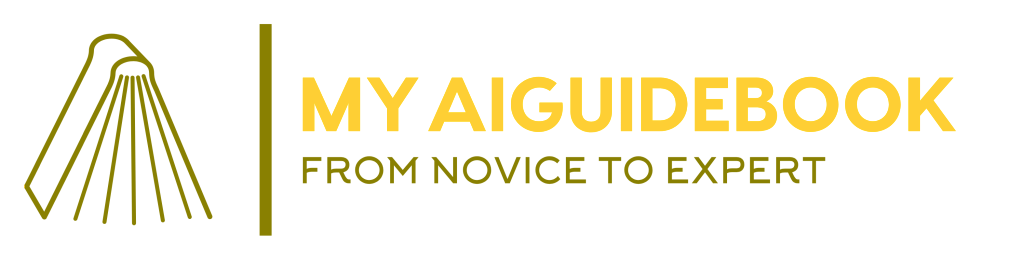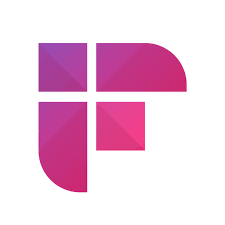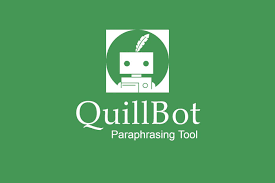ParagraphAI is an innovative platform that leverages artificial intelligence (AI) to help users create well-written content efficiently. Whether you’re a blogger, marketer, student, or professional writer, ParagraphAI can assist you in generating high-quality paragraphs, essays, articles, and more.
ParagraphAI streamlines the content creation process, allowing users to produce engaging and compelling written material with ease. Whether you’re working on a blog post, essay, report, or any other written content, ParagraphAI is your reliable writing companion.
Key Features
- AI-Powered Writing Assistance: ParagraphAI utilizes advanced AI algorithms to analyze input text and generate coherent and relevant content. It can suggest sentences, paragraphs, and even entire articles based on your input.
- Content Generation: The platform can generate content on a wide range of topics, making it a valuable tool for brainstorming ideas or overcoming writer’s block. Users can specify the desired tone, style, and length of the content they need.
- Customization Options: ParagraphAI offers customization options to tailor the generated content to your specific requirements. You can adjust parameters such as readability, complexity, and vocabulary to match your target audience or writing style.
- Instant Feedback: As you compose your text, ParagraphAI provides real-time feedback and suggestions to improve clarity, coherence, and overall quality. This helps users refine their writing and produce polished content more efficiently.
- User-Friendly Interface: The platform features an intuitive interface that makes it easy to navigate and use, even for those with minimal technical expertise. Users can quickly input their text, customize settings, and review suggestions with minimal effort.
How to Use ParagraphAI
- Sign Up/Login: Begin by signing up for a ParagraphAI account or logging in if you already have one. You can access the platform via the website or mobile app.
- Input Text: Once logged in, navigate to the text input area where you can start composing your content. You can either type directly into the text box or paste existing text for analysis.
- Customize Settings (Optional): Depending on your preferences, you can customize various settings such as tone, style, and language. Additionally, you can specify the desired length and complexity of the content.
- Generate Content: After entering your text and adjusting settings, click on the “Generate” button to prompt ParagraphAI to analyze your input and generate relevant content. You’ll receive suggestions and recommendations in real time.
- Review and Refine: Carefully review the generated content and consider incorporating the suggestions provided by ParagraphAI. You can edit, rearrange, or expand upon the suggestions to refine your final output.
- Export or Save: Once you’re satisfied with the content, you can export it in your preferred format (e.g., PDF, Word document) or save it directly to your ParagraphAI account for future reference.
- Feedback and Iteration: Use ParagraphAI’s feedback and suggestions to iteratively improve your writing skills over time. Experiment with different settings and approaches to refine your writing process further.
Click HERE to see more applications!